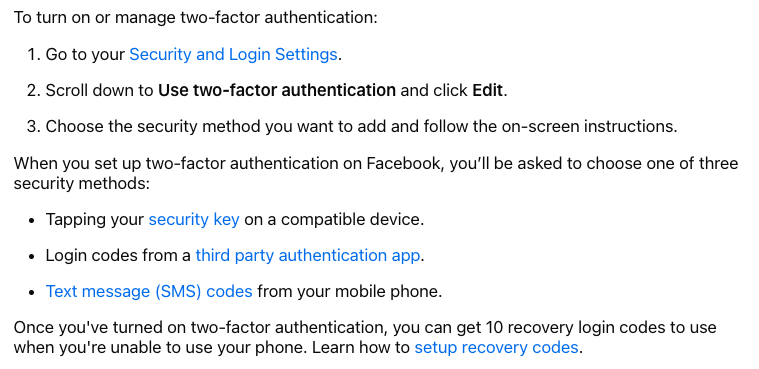No hackers allowed
Have you ever had your personal Facebook or Instagram accounts hacked?
Imagine if someone hacked your business accounts - now imagine the cost to your revenue. Doesn’t sound ideal, does it?
In this case, a “don’t accept the friend request” post isn’t going to cover you on this one. Now the hackers are messing with your money - your livelihood.
The best thing you can do to prevent this is to set up two-factor authentication.
What is two-factor authentication?
According to Instagram, “Two-factor authentication is a security feature that helps protect your Instagram account and your password.”
Storytime
We had a client with over 40 Facebook and Instagram accounts lose everything in a matter of 5 seconds all from one person’s Facebook account not having two-factor authentication set up.
In a matter of seconds, the hacker removed every single admin and contributor to each page and was advertising within the ad account for their own purposes - on the client’s credit cards.
They used one of their Facebook pages to post something that breaks Facebook terms of service and any prayer we had of getting those accounts back was immediately gone. After working with Facebook Concierge Support for over 3 weeks we were given back almost all of the pages, but the ad account and one of the Facebook and Instagram pages were gone forever - plus the employee’s personal page is gone. Six months later, we’re still waiting to hear for a resolution on the ad account and pages.
How to set up two-factor authentication
We know this is one extra step to get into your favorite social accounts but you will thank us! Most small businesses make their money from social media. You wouldn’t think twice before putting a deadbolt lock on your brick-and-mortar, right? This is the same concept but for social media.
Pro-tip: You can no longer advertise on Facebook unless everyone in your business manager has two-factor authentication turned on.
Follow these instructions to set up two-factor authentication on Instagram:
Follow these instructions to set up two-factor authentication on Facebook:
Need help with managing and securing your social accounts? Let's chat!